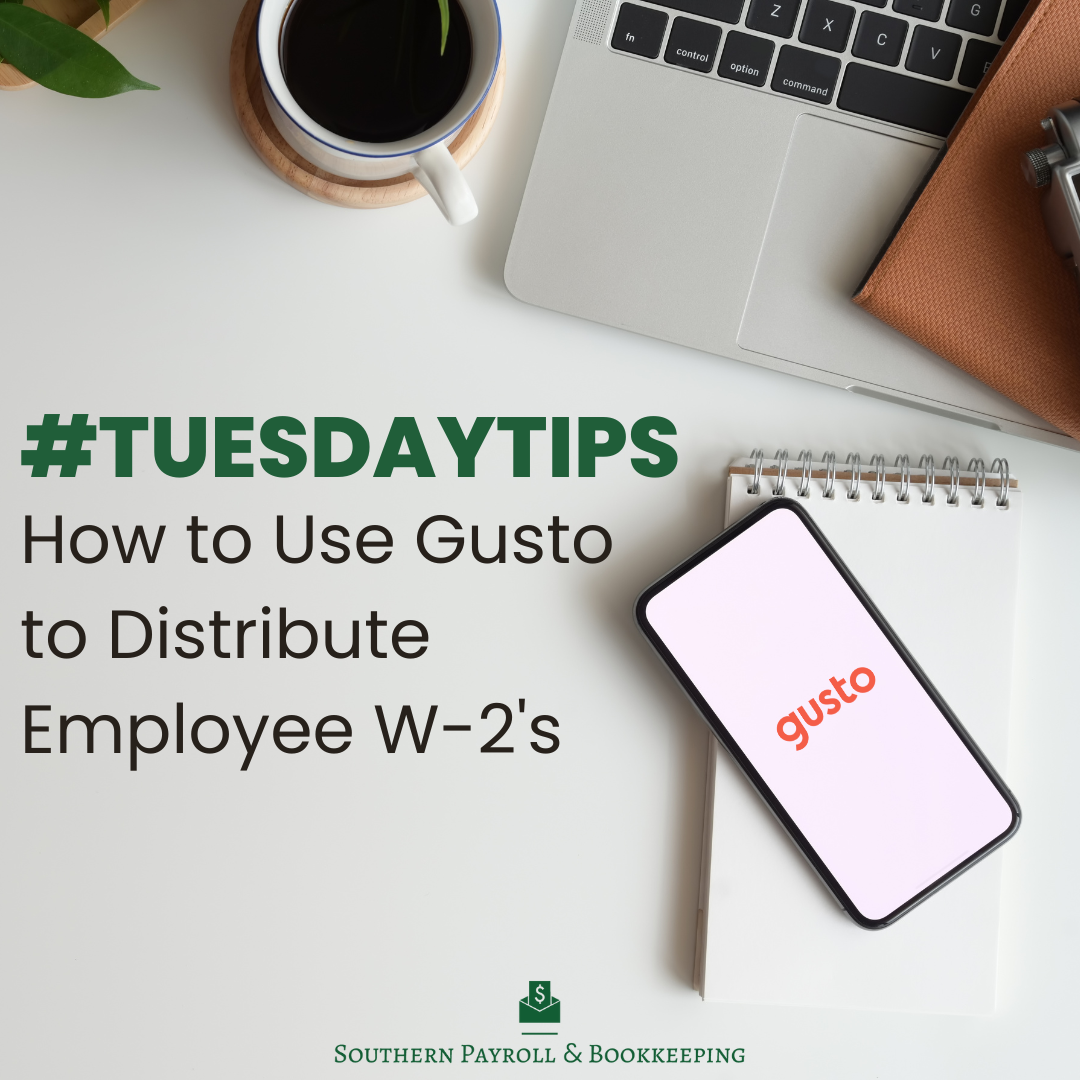Well, it’s that time of the year again… tax season! We know the time to send out W-2’s or 1099’s to your employees has passed, but we have gotten so many questions from our clients on how and where to access their W-2’s. We thought, why not explain how for next year!
As an employer, you are required to distribute form W-2 (and/or 1099) to your employees each year by the end of January. When you use Gusto to run your payroll each period, they make it easy to access final form W-2’s by mid-January. It’s easy– you’ll get an email when they are ready!

When it comes to distributing your W-2’s to your employees, you have four different options within Gusto:
- Your employees can opt-in for electronic access, they will have to go into Gusto and enter that they do give their consent for this option.
- You can print the W-2’s off and mail them yourself.
- You can also download the annual employer packet and hand forms out in person.
- Gusto can mail them to each employee for you, using their addresses within their Gusto account. Gusto does charge a small fee of $3/per person to do this option.
Gusto does send all of the required local, state, and federal filings of form W-2 directly to tax agencies on your behalf.
It is important to remember that before you distribute your W-2 forms to your employees, you will need to verify that all information appears accurate by downloading draft forms in the Taxes & Compliance section within Gusto.